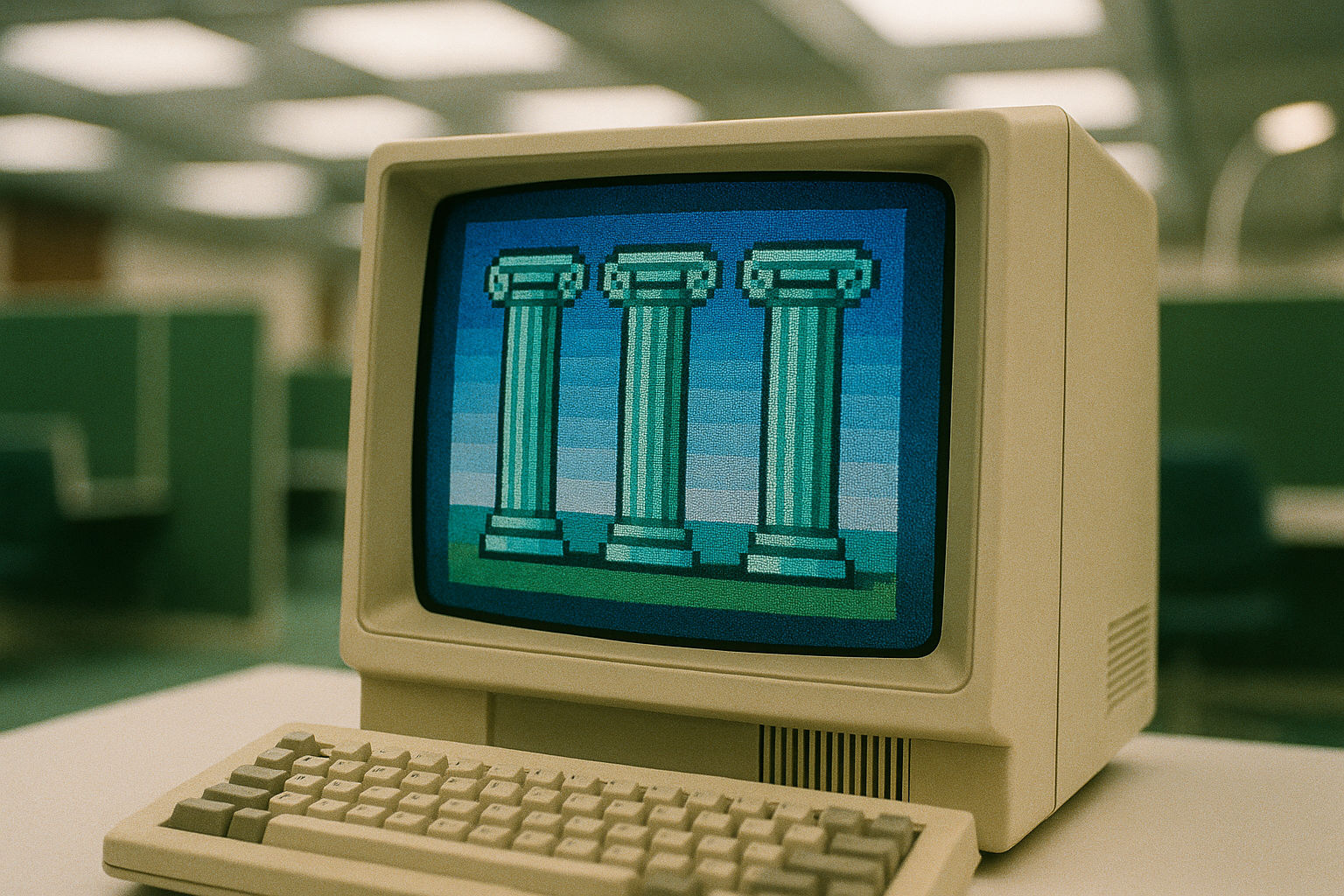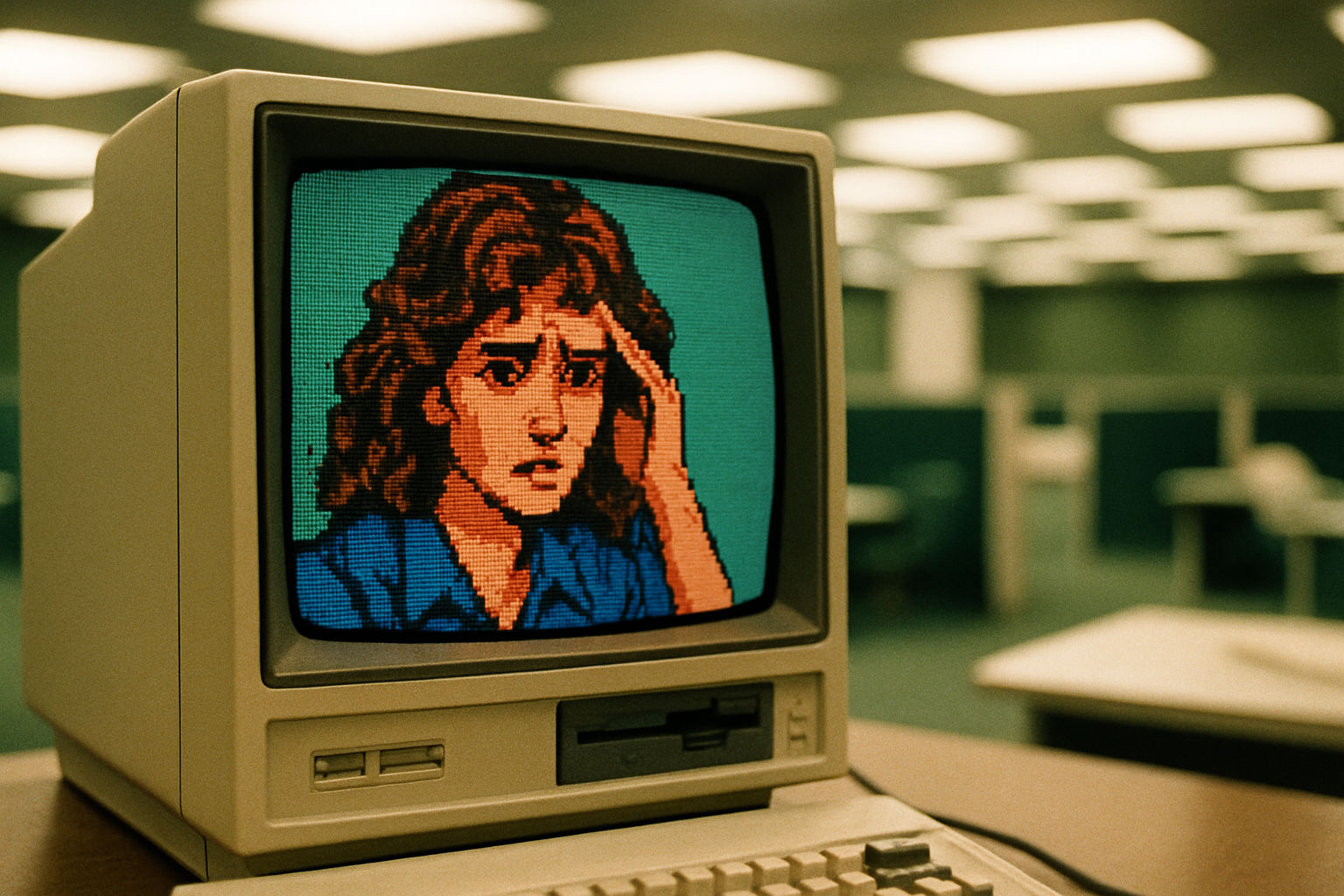A Legacy That Won’t Die
If you’ve ever saved form data in WordPress and watched in horror as “O’Reilly” becomes “O\’Reilly” in your database, you’ve encountered one of the framework’s most confusing behaviors. This isn’t a bug. It’s a deliberate choice that WordPress makes every single time it boots, and understanding why requires traveling back to PHP’s most controversial feature.
PHP’s Magic Quotes
In the early 2000s, PHP introduced a feature called magic quotes. The reasoning seemed sound at the time: automatically escape all incoming user data to protect novice developers from SQL injection attacks. When a user submitted a form with “O’Reilly” in a text field, PHP would silently transform it into “O\’Reilly” before your code ever saw it. The backslash escaped the quote, theoretically making it safe to insert into SQL queries.
The problem was that magic quotes solved one problem while creating dozens of others. Developers who knew what they were doing had to constantly check whether magic quotes were enabled on a particular server, leading to this pattern scattered throughout PHP applications:
if ( get_magic_quotes_gpc() ) {
$value = stripslashes( $_POST['name'] );
} else {
$value = $_POST['name'];
}Different servers had different configurations. The same code behaved differently depending on whether the hosting provider had enabled magic quotes in php.ini. Worse, the feature didn’t actually provide real security, it was a band-aid on a wound that needed proper treatment through prepared statements and parameterized queries.
The PHP community eventually recognized this mistake. PHP deprecated magic quotes in version 5.3, removed them in 5.4, and eliminated even the detection functions by PHP 8. The feature was universally acknowledged as a failed experiment, and good riddance.
WordPress’s Fateful Decision
Here’s where WordPress diverged from the rest of the PHP world. Instead of celebrating the death of magic quotes, WordPress decided to preserve them. Not just preserve them, actively implement them regardless of PHP version or configuration.
This happens through a function called wp_magic_quotes() that runs during WordPress’s boot process. Open wp-settings.php and you’ll find it on line 587 (at the time of writing), executing after plugins load but before themes initialize. At this moment, WordPress deliberately adds slashes to every value in $_GET, $_POST, $_COOKIE, and $_SERVER.
Why would WordPress do this? The answer lies in backward compatibility and the sheer scale of the ecosystem. By 2012, when magic quotes were removed from PHP, thousands of WordPress plugins and themes had been written assuming input data would arrive pre-escaped. Core WordPress functions expected slashed data. Removing this behavior would create security vulnerabilities throughout the ecosystem as code that expected escaped data suddenly received raw input.
The WordPress core team faced an impossible choice: break backward compatibility and potentially create security holes in thousands of sites, or maintain the legacy behavior and confuse every new developer who encounters it. They chose compatibility. In their view, one confused developer is better than one compromised website.
The Consequences We Live With
This decision means that in 2025, long after PHP abandoned magic quotes, WordPress developers must still deal with automatically slashed data. Every time you access $_POST, $_GET, or any other superglobal, WordPress has already modified it.
This is where wp_unslash() enters the story. It’s WordPress’s official solution to its own deliberate slashing. Introduced in WordPress 3.6.0, the function is remarkably simple, it just calls stripslashes_deep(), which recursively removes backslashes from strings, arrays, and objects. But using it correctly requires understanding a pattern that’s easy to get wrong.
Here’s what happens when you forget it:
// Without wp_unslash - data gets corrupted
$title = sanitize_text_field( $_POST['title'] );
update_option( 'page_title', $title );
// Database now contains: "O\\'Reilly"The correct pattern requires unslashing before sanitization:
// With wp_unslash - data stays clean
$title = sanitize_text_field( wp_unslash( $_POST['title'] ) );
update_option( 'page_title', $title );
// Database contains: "O'Reilly"The trap is subtle. Your code runs without errors. No exceptions get thrown. The data just silently arrives with extra backslashes, and you don’t notice until a client asks why their carefully typed content looks wrong.
The situation gets more confusing because some WordPress functions expect slashed data while others don’t. Functions like wp_insert_post() and update_post_meta() expect their arguments to be pre-slashed, leading to this seemingly paradoxical pattern:
$title = sanitize_text_field( wp_unslash( $_POST['title'] ) );
wp_insert_post( wp_slash( array( 'post_title' => $title ) ) );You unslash the input, sanitize it, then slash it again before passing it to WordPress’s internal functions. This dance—unslash, clean, re-slash—appears throughout WordPress development, a constant reminder of the framework’s legacy.
Why the REST API Chose Differently
When WordPress introduced its REST API in version 4.4, the core team had an opportunity to break from this legacy. The REST API represents a modern interface, and forcing JSON data to follow PHP’s abandoned escaping conventions would be absurd.
So the REST API makes a different choice. In WP_REST_Server::dispatch(), you’ll find this line:
$request->set_query_params( wp_unslash( $_GET ) );The REST API unslashes all parameters immediately after receiving them, before any endpoint callbacks run. This means when you write a REST endpoint, you work with clean data from the start. No backslashes, no escaping artifacts, just the data as the client sent it.
This architectural decision makes the REST API easier to work with than traditional WordPress form handling. It’s WordPress acknowledging that while backward compatibility demands maintaining the slash system for existing code, new APIs can and should work differently.
Living With Legacy
WordPress’s magic quotes system isn’t going anywhere. The backward compatibility concerns that justified it in 2012 still exist today. Removing it would break plugins, corrupt data, and create security vulnerabilities across millions of websites. The cost is too high, the benefit too uncertain.
So we adapt. We learn the unslash-sanitize-slash pattern. We remember that wp_unslash() must come before sanitization. We document which functions expect slashed data and plan accordingly. We make this odd behavior second nature.
The irony is that PHP’s failed experiment lives on in WordPress long after PHP itself moved on. Magic quotes died in the broader PHP world, but WordPress preserved them, frozen in code like an extinct species kept alive in captivity. Every call to wp_unslash() is a reminder that sometimes the hardest part of building software isn’t writing new features, it’s maintaining compatibility with decisions made fifteen years ago.
Understanding wp_unslash() means understanding WordPress’s philosophy: backward compatibility trumps developer convenience. The framework will carry its history forward, even when that history includes other people’s mistakes. For developers, this means learning to work with WordPress as it is, not as we wish it would be.
References
WordPress Trac Tickets
- WordPress Trac #18322: The Road to Magic Quotes Sanity – The original ticket discussing WordPress’s magic quotes dilemma
- WordPress Trac #24130: Remove wp_magic_quotes() – Discussion about potentially removing the system
WordPress Functions
wp_unslash()– Wrapper that callsstripslashes_deep()(wp-includes/formatting.php)stripslashes_deep()– Usesmap_deep()to recursively remove slashes (wp-includes/formatting.php)wp_magic_quotes()– Callsadd_magic_quotes()on superglobals during boot (wp-includes/load.php)add_magic_quotes()– Recursively appliesaddslashes()to arrays (wp-includes/functions.php)